Enable Intel iGPU Acceleration in an LXC
This guide explains how to configure Intel Integrated GPU (iGPU) acceleration for LXC containers in Proxmox VE using ProxMenux. Enabling iGPU support allows containers to use the host’s GPU for hardware acceleration in applications such as video transcoding and rendering.
Overview of the Process
When you run this script in ProxMenux, it performs the following steps:
- Prompts you to select an existing LXC container.
- Checks if the container is privileged and adjusts its settings accordingly.
- Modifies the container’s configuration to allow GPU access.
- Installs the required Intel GPU drivers inside the container.
Step-by-Step Guide
1
Select an LXC Container
You will be presented with a list of your LXC containers to choose from.
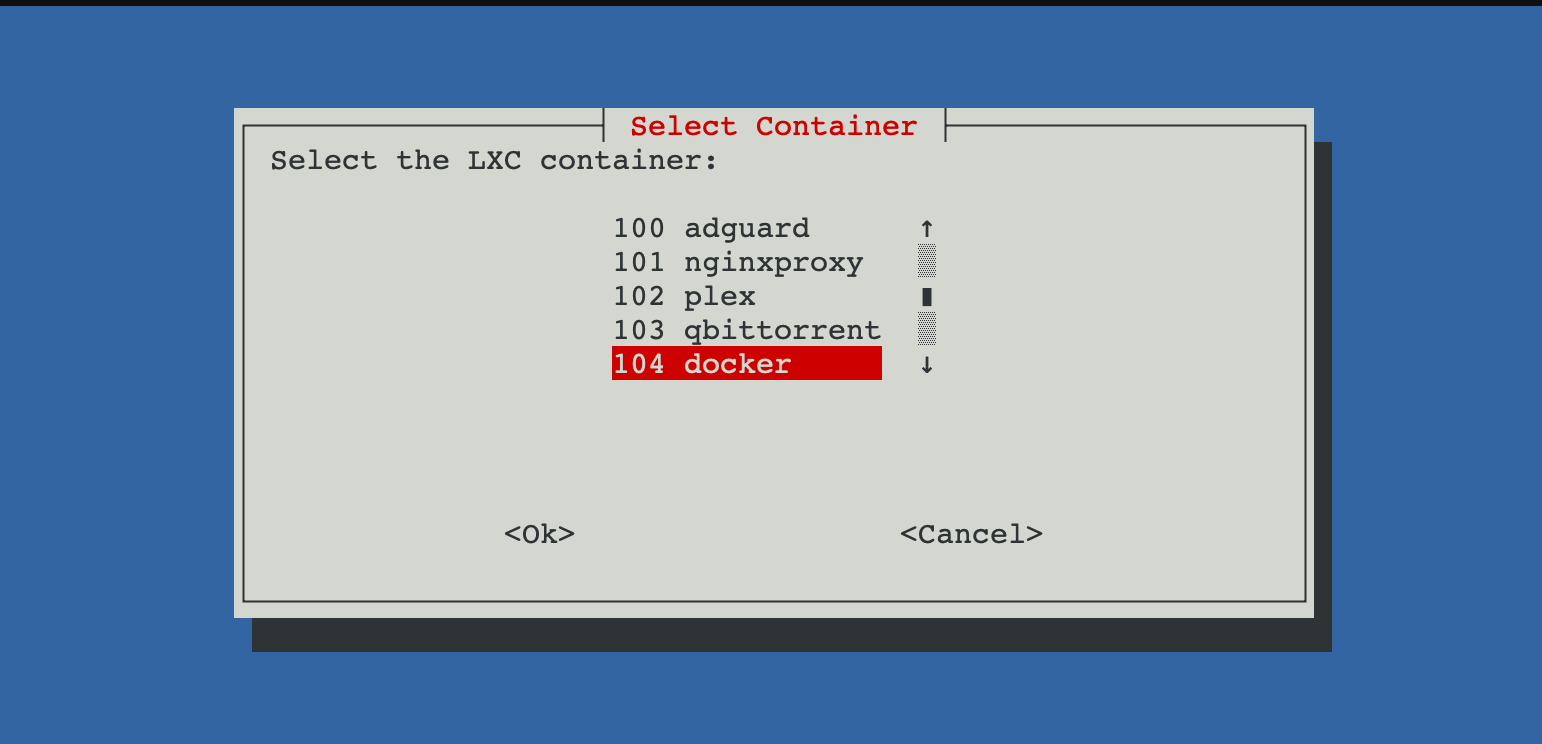
2
Modify Container Configuration
The script applies the following changes to your container:
- Switches to privileged mode if required.
- Enables the nesting feature.
- Grants permissions for GPU access.
- Configures necessary device mounts.
3
Install Intel GPU Drivers
Inside the container, the following GPU-related packages will be installed:
- va-driver-all - Video acceleration drivers
- ocl-icd-libopencl1 - OpenCL runtime
- intel-opencl-icd - Intel OpenCL implementation
- vainfo - Tool to verify VAAPI support
- intel-gpu-tools - Intel GPU debugging tools
Expected Outcome
- Your LXC container will be configured for Intel iGPU acceleration.
- The required GPU drivers and tools will be installed inside the container.
- The container will briefly stop and restart as part of the setup.
- After completion, applications inside the container will be able to leverage the GPU for acceleration.
Important Notes
- This script is designed specifically for Intel iGPUs.
- Some applications inside the container may need additional setup to use the GPU.