Installing ProxMenux
Installation
To install ProxMenux, simply run the following command in your Proxmox server terminal:
bash -c "$(wget -qLO - https://raw.githubusercontent.com/MacRimi/ProxMenux/main/install_proxmenux.sh)"Be careful when copying scripts from the internet. Always remember to check the source!
You can review the source code before execution.
All executable links follow our Code of Conduct.
During installation, ProxMenux will automatically install and configure the following dependencies:
- whiptail - for interactive menus
- curl - for downloading remote files
- jq - for handling JSON data
- Python 3 and virtual environment - required for translations
- Google Translate (googletrans) - for multi-language support
Installation Progress
The installation process will look like this:
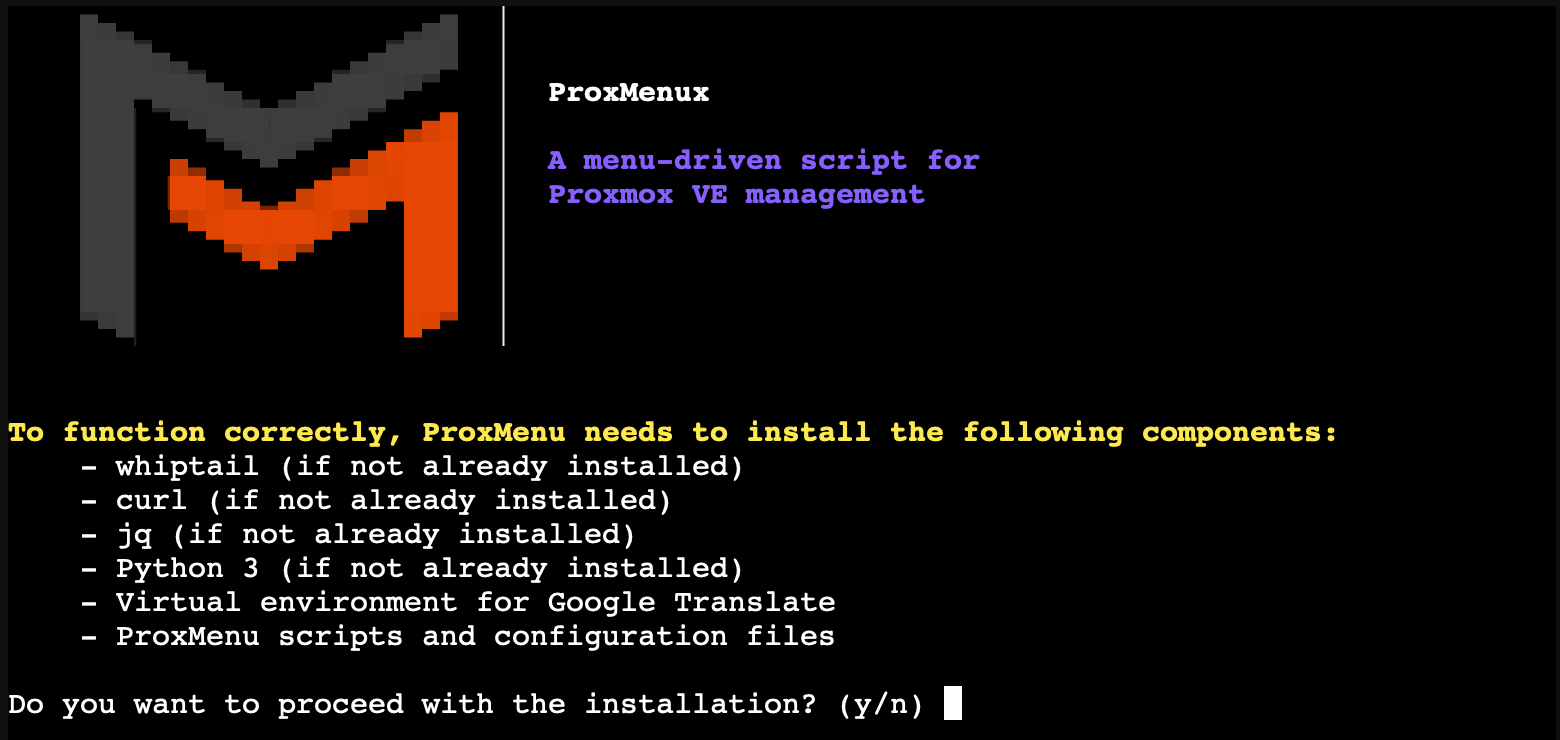
How to Use
Once installed, launch ProxMenux by running:
menuFirst Execution and Language Selection
On the first execution, you will be prompted to define the language for ProxMenux. The recommended language is English. Translations are generated automatically using a predefined translation package and Google Translate. Automatic translations may contain errors, so English is the preferred language for accuracy.
Uninstalling ProxMenux
If you ever need to uninstall ProxMenux, there is a function in the Settings section designed for this purpose. For detailed instructions on how to uninstall, please refer to the uninstall documentation.
Troubleshooting
If you encounter any issues during installation or usage, please check the GitHub Issues page or open a new issue if your problem isn't already addressed.