Subscribe to our RSS feed to get notified of new changes.
https://macrimi.github.io/ProxMenux/rss.xml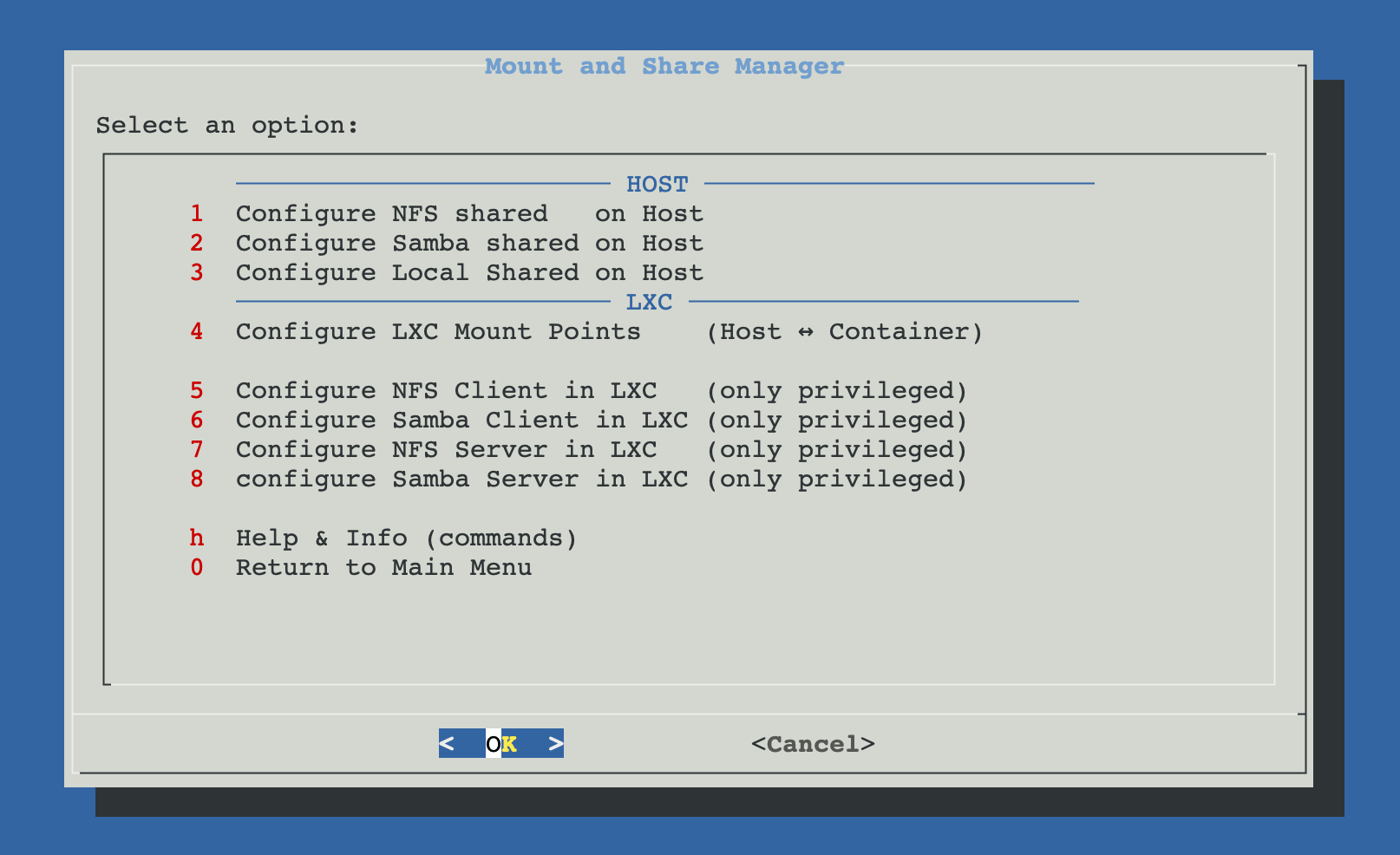
New Menu: Mount and Share Manager
Introduced a comprehensive new menu for managing shared resources between Proxmox host and LXC containers:
Host Configuration Options:
LXC Integration Options:
Documentation & Support:
The entire system is built around the LXC Mount Points functionality, which automatically detects filesystem types, handles permission mapping between host and container users, and provides seamless integration for both privileged and unprivileged containers.
Proxmox Update Repository Verification
Fixed an issue in the Proxmox update function where empty repository source files would cause errors during conflict verification. The function now properly handles empty /etc/apt/sources.list.d/ files without throwing false warnings.
Thanks to @JF_Car for reporting this issue.
Special thanks to @JF_Car, @ghosthvj, and @jonatanc for their testing, valuable feedback, and suggestions that helped refine the shared resources functionality and improve the overall user experience.
New Script: Upgrade PVE 8 to PVE 9
Added a full upgrade tool located under Utilities and Tools. It provides:
check-pve8to9New Tools in System Utilities
s-tui: Terminal-based CPU monitoring with graphsintel-gpu-tools: Useful for Intel GPU diagnosticsAPT Upgrade Handling
The PVE upgrade function now blocks the process if any package prompts for manual confirmation. This avoids partial upgrades and ensures consistency.
Network Optimization (sysctl)
tcp_tw_recycle, nf_conntrack_helper) to prevent warnings in Proxmox 9 / kernel 6.14AMD CPU Patch Handling
idle=nomwait and KVM options (ignore_msrs=1, report_ignored_msrs=0)Timezone & NTP Fixes
/var/spool/postfix/etc/localtime mismatch warningRepository & Package Installer Logic
mlocate with plocate (compatible with Debian 13 and Proxmox 9)Improved Logs and User Feedback
Proxmox 9 Compatibility Preparation
This version prepares ProxMenux for the upcoming Proxmox VE 9:
.sources format used in Proxmox 9, while maintaining backward compatibility with Proxmox 8.xshok-proxmox Detection
Added a check to detect if the xshok-proxmox post-install script has already been executed.
If detected, a warning is shown to avoid conflicting adjustments:
Banner Removal (Proxmox 8.4.9+)
Updated the logic for removing the subscription banner in Proxmox 8.4.9, due to changes in proxmoxlib.js.
LXC Disk Passthrough (Persistent UUID)
The function to add a physical disk to an LXC container now uses UUID-based persistent paths.
This ensures that disks remain correctly mounted, even if the /dev/sdX order changes due to new hardware.
System Utilities Installer
Now checks whether APT sources are available before installing selected tools.
If a new Proxmox installation has no active repos, it will automatically add the default sources to avoid installation failure.
IOMMU Activation on ZFS Systems
The function that enables IOMMU for passthrough now verifies existing kernel parameters to avoid duplication if the user has already configured them manually.
Subscription Banner Removal (Proxmox 8.4.5+)
Improved the remove_subscription_banner function to ensure compatibility with Proxmox 8.4.5, where the banner removal method was failing after clean installations.
Improved Log2RAM Detection
In both the automatic and customizable post-install scripts, the logic for Log2RAM installation has been improved.
Now it correctly detects if Log2RAM is already configured and avoids triggering errors or reconfiguration.
Optimized Figurine Installation
The install_figurine function now avoids duplicating .bashrc entries if the customization for the root prompt already exists.
New Function: Persistent Network Interface Naming
Added a new function setup_persistent_network to create stable network interface names using .link files based on MAC addresses.
This avoids unpredictable renaming (e.g., enp2s0 becoming enp3s0) when hardware changes, PCI topology shifts, or passthrough configurations are applied.
Why use .link files?
Because predictable interface names in systemd can change with hardware reordering or replacement. Using static .link files bound to MAC addresses ensures consistency, especially on systems with multiple NICs or passthrough setups.
Special thanks to [@Andres_Eduardo_Rojas_Moya] for contributing the persistent
network naming function and for the original idea.
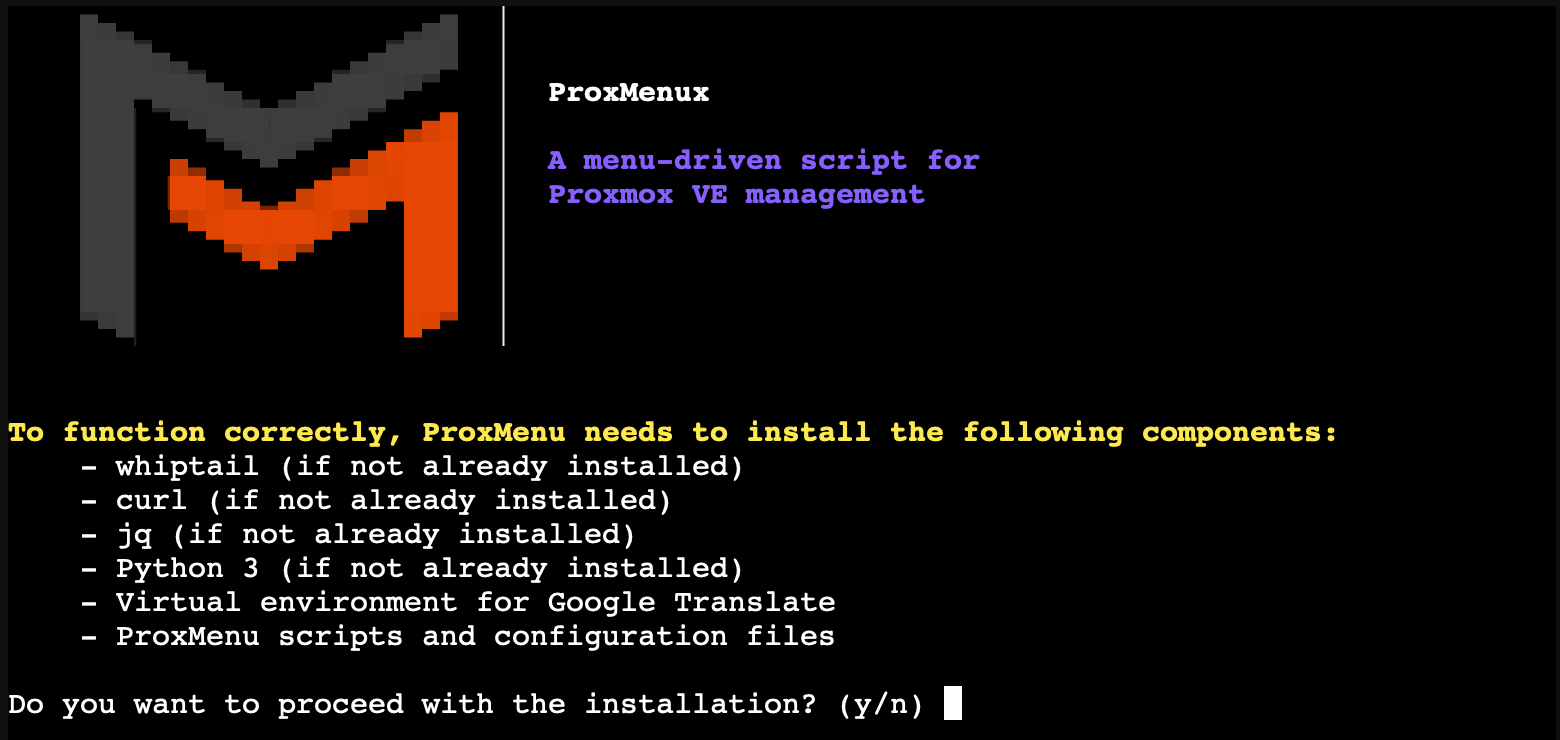
Dual Installation Modes for ProxMenux
The installer now offers two distinct modes:
dialog, jq) to enable menus and JSON parsing. No files are written beyond the configuration directory.When updating, if the user switches from full to lite, the old version will be automatically removed for a clean transition.
New Script: Automated Post-Installation Setup
A new minimal post-install script that performs essential setup automatically:
.bashrc tweaks and Log2RAM auto-install (if SSD/M.2 is detected)New Function: Log2RAM Configuration
Now available in both the customizable and automatic post-install scripts.
On systems with SSD/NVMe, Log2RAM is enabled automatically to preserve disk life.
New Menus:
Post-Install Menu Logic
Options are now grouped more logically for better usability.
VM Creation Menu
Enhanced with improved CPU model support and custom options.
UUP Dump ISO Creator Script
Physical Disk to LXC Script
Now handles XFS-formatted disks correctly.
Thanks to @antroxin for reporting and testing!
System Utilities Installer
Rewritten to verify command availability after installation, ensuring tools work as expected.
🐛 Fix for #18 by @DST73
New Menu: Proxmox PVE Helper Scripts
Officially introduced the new Proxmox PVE Helper Scripts menu, replacing the previous: Esenciales Proxmox.
This new menu includes:
It’s a cleaner, faster, and more functional way to access community scripts in Proxmox.

New CPU Models in VM Creation
The CPU selection menu in VM creation has been greatly expanded to support advanced QEMU and x86-64 CPU profiles.
This allows better compatibility with modern guest systems and fine-tuning performance for specific workloads, including nested virtualization and hardware-assisted features.
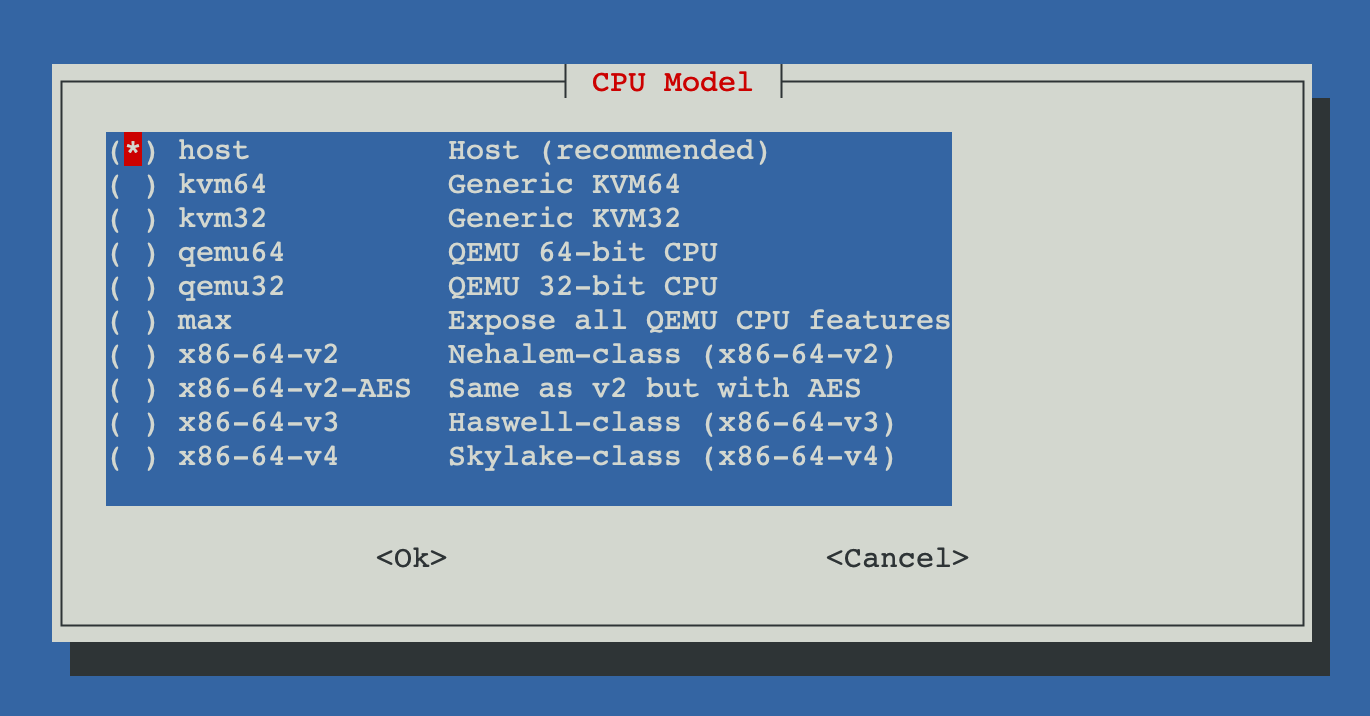
Thanks to @Nida Légé (Nidouille) for suggesting this enhancement.
Support for .raw Disk Images
The disk import tool for VMs now supports .raw files, in addition to .img, .qcow2, and .vmdk.
This improves compatibility when working with disk exports from other hypervisors or backup tools.
💡 Suggested by @guilloking in GitHub Issue #5
Locale Detection in Language Skipping
The function that disables extra APT languages now includes:
LANG)en_US.UTF-8 if none is foundAPT Language Skipping Logic
Improved locale handling ensures system compatibility before disabling translations:
System Update Speed
Post-install system upgrades are now faster:
dist-upgrade) is separated from container template index updates.Faster Dialog Menu Transitions
Improved UI responsiveness across all interactive menus by replacing whiptail with dialog, offering faster transitions and smoother navigation.
Coral USB Support in LXC
Improved the logic for configuring Coral USB TPU passthrough into LXC containers:
/dev/coral) and Coral M.2 (/dev/apex_0) logic./dev/coral symbolic link.Persistent Coral USB Passthrough Support
Added udev rule support for Coral USB devices to persistently map them as /dev/coral, enabling consistent passthrough across reboots. This path is automatically detected and mapped in the container configuration.
RSS Feed Integration
Added support for generating an RSS feed for the changelog, allowing users to stay informed of updates through news clients.
Release Service Automation
Implemented a new release management service to automate publishing and tagging of versions, starting with version v1.1.2.
/usr/local/bin directory, causing errors when installing the execution menu. The script now creates the directory if it does not exist before downloading the main menu.Updated Lynis Installation Logic in Post-Install Settings
The install_lynis() function was improved to always install the latest version of Lynis by cloning the official GitHub repository:
The installation process now ensures the latest version is always fetched and linked properly within the system path.
Thanks to @Kamunhas for reporting this enhancement opportunity.
Balanced Memory Optimization for Low-Memory Systems
Improved the default memory settings to better support systems with limited RAM. The previous configuration could prevent low-spec servers from booting. Now, a more balanced set of kernel parameters is used, and memory compaction is enabled if supported by the system.
These values help maintain responsiveness and system stability even under constrained memory conditions.
Thanks to @chesspeto for pointing out this issue and helping refine the optimization.
Interactive Help & Info Menu
Added a new script called Help and Info, which provides an interactive command reference menu for Proxmox VE through a dialog-based interface.
This tool offers users a quick way to browse and copy useful commands for managing and maintaining their Proxmox server, all in one centralized location.
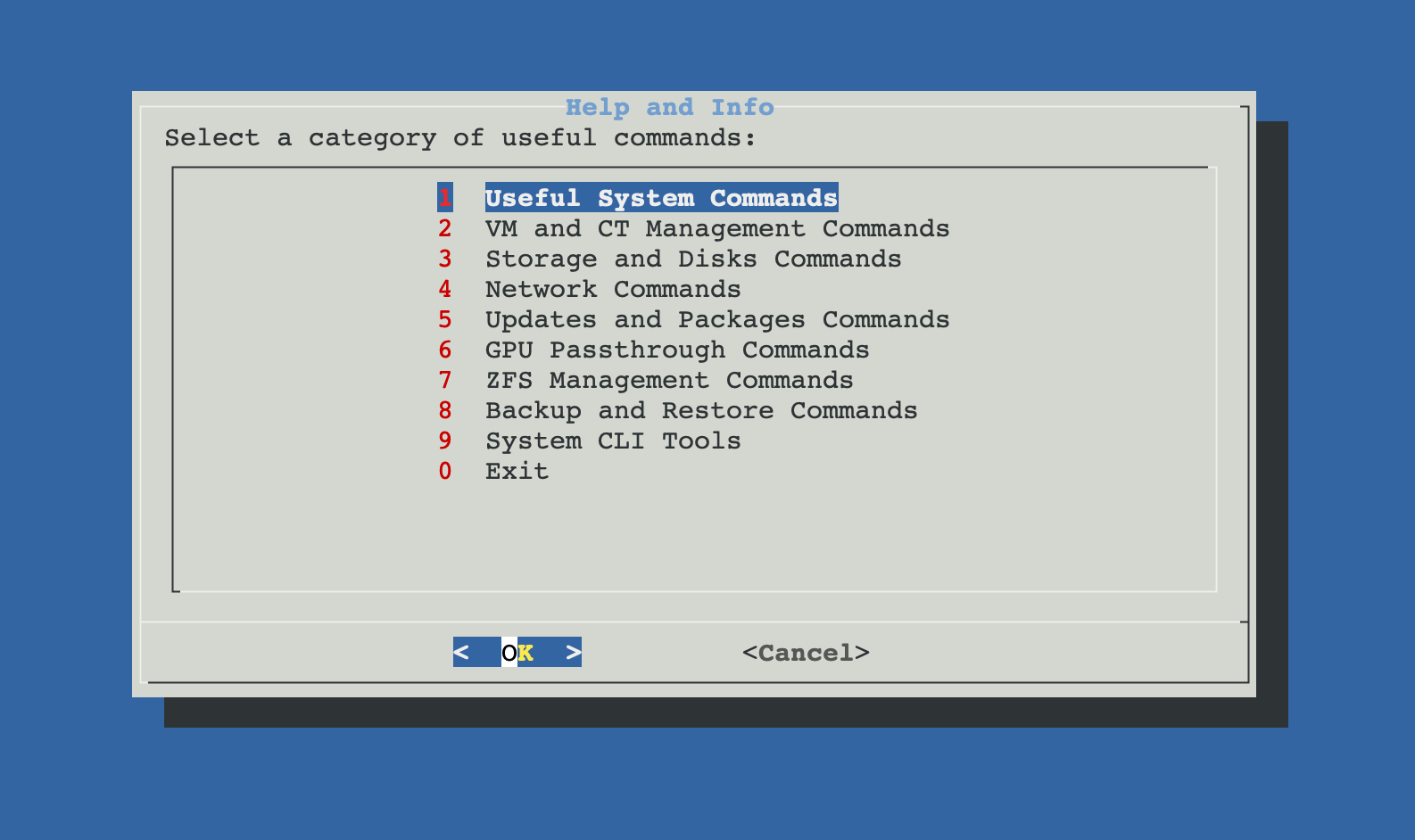
Figure 1: Help and Info interactive command reference menu.
Uninstaller for Post-Install Utilities
A new script has been added to the Post-Installation menu, allowing users to uninstall utilities or packages that were previously installed through the post-install script.
Utility Selection Menu in Post-Installation Script
The Install Common System Utilities section now includes a menu where users can choose which utilities to install, instead of installing all by default. This gives more control over what gets added to the system.
Old PV Header Detection and Auto-Fix
After updating the system, the post-update script now includes a security check for physical disks with outdated LVM PV (Physical Volume) headers.
This issue can occur when virtual machines have passthrough access to disks and unintentionally modify volume metadata. The script now detects and automatically updates these headers.
If any error occurs during the process, a warning is shown to the user.
Faster Translations in Menus
Several post-installation menus with auto-translations have been optimized to reduce loading times and improve user experience.
Improved the logic for detecting physical disks in the Disk Passthrough to a VM script. Previously, the script would display disks that were already mounted in the system on some setups. This update ensures that only unmounted disks are shown in Proxmox, preventing confusion and potential conflicts.
This improvement ensures that disks already mounted or assigned to other VMs are excluded from the list of available disks, providing a more accurate and reliable selection process.
Create Synology DSM VM:
A new script that creates a VM to install Synology DSM. The script automates the process of downloading three different loaders with the option to use a custom loader provided by the user from the local storage options.
Additionally, it allows the use of both virtual and physical disks, which are automatically assigned by the script.
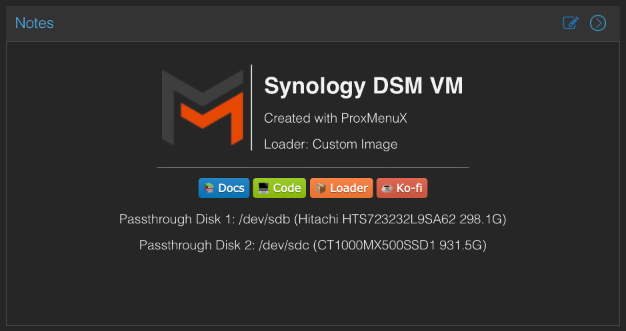
Figure 1: Synology DSM VM setup overview.
New VM Creation Menu:
A new menu has been created to enable VM creation from templates or custom scripts.
Main Menu Update:
Added a new entry to the main menu for accessing the VM creation menu from templates or scripts.
jq (for handling JSON data)googletrans) (for multi-language support)